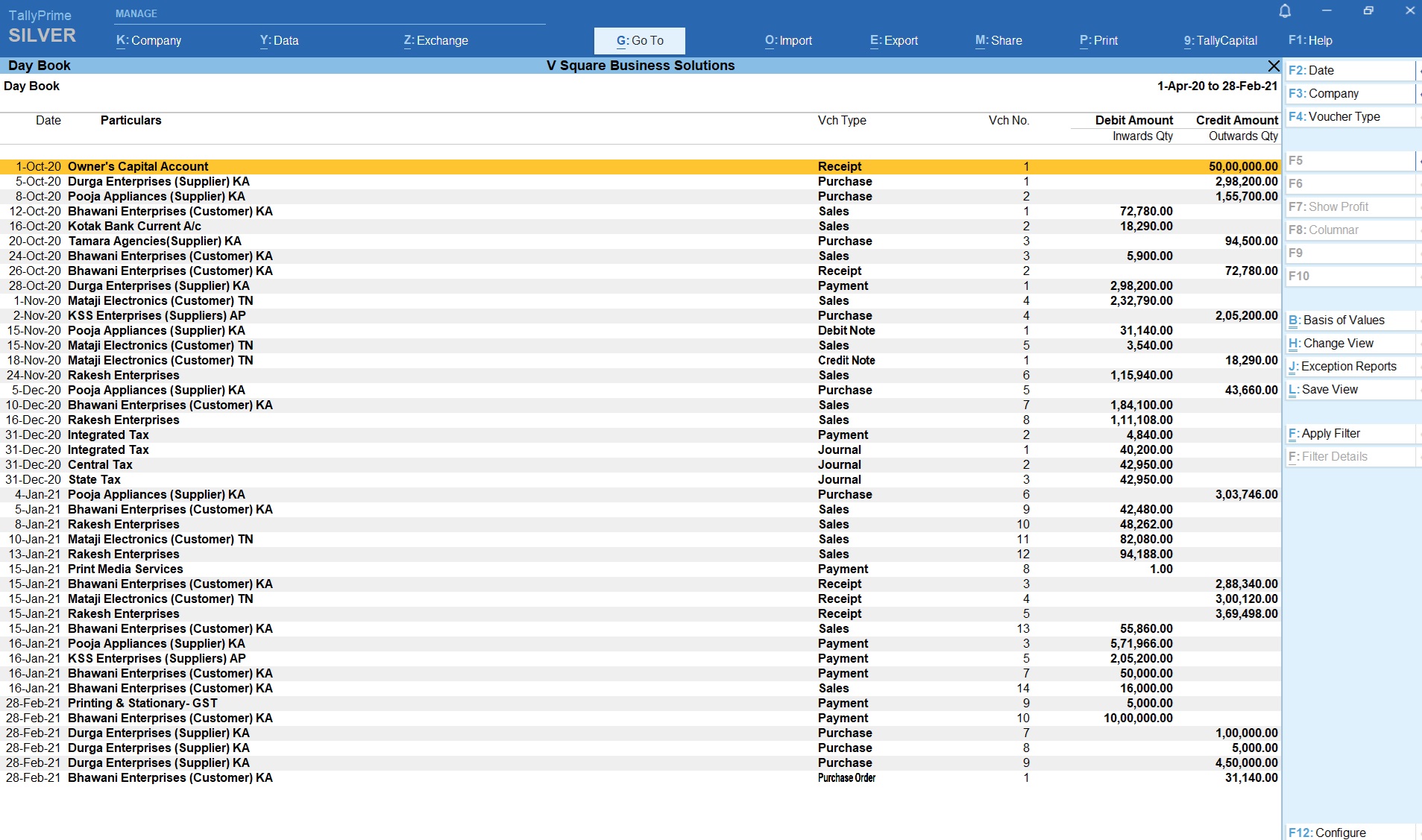post by
Krishna Mane
Attention TallyPrime Users: Discover the New Stripe View Feature!
Are you struggling to read and analyze your TallyPrime reports? The latest TallyPrime update brings you an exciting new feature: Stripe View. This enhancement is designed to improve data visualization, making it easier for you to interpret your financial reports.

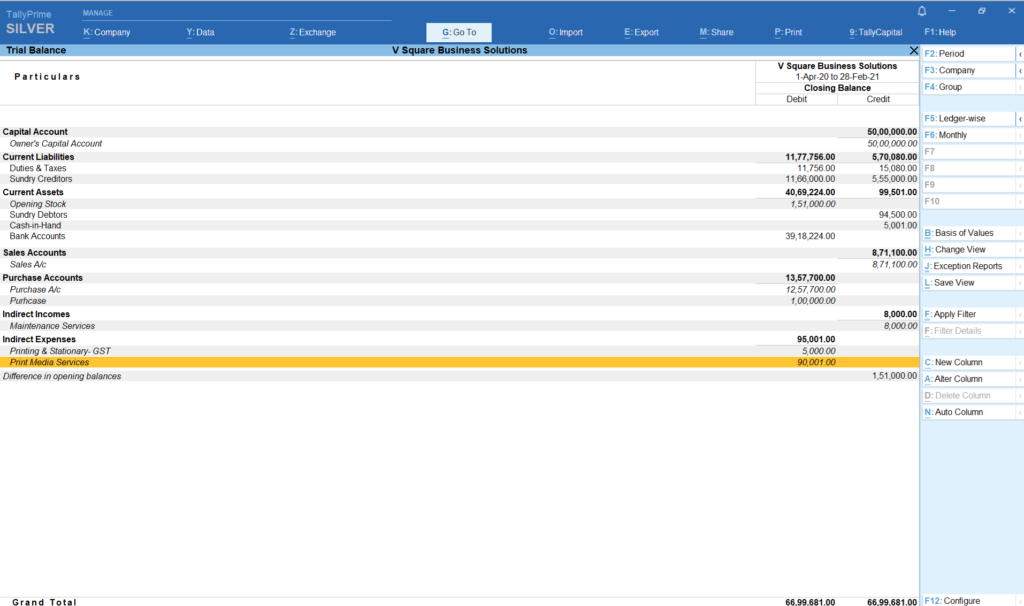
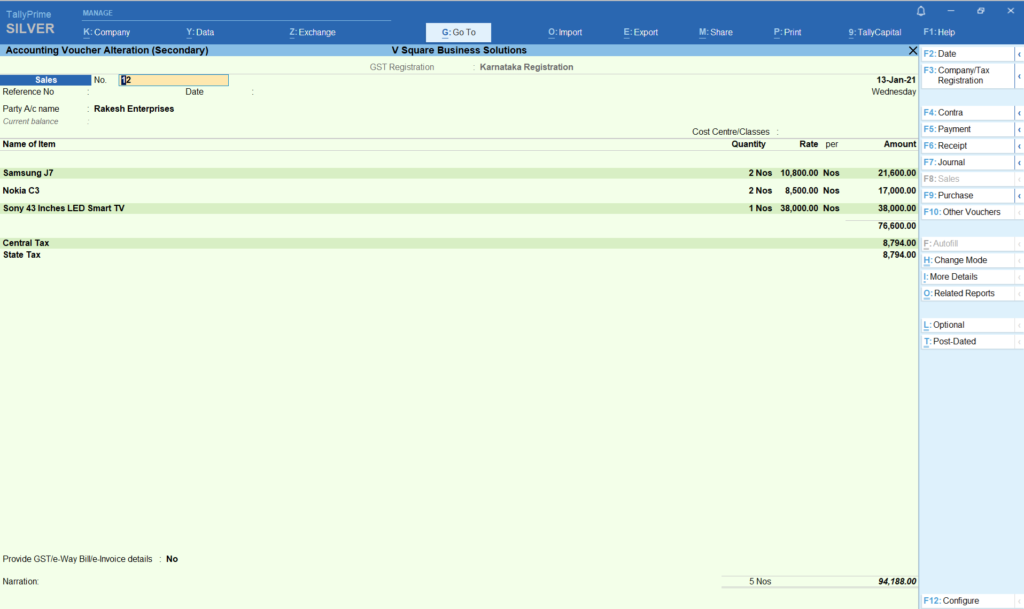
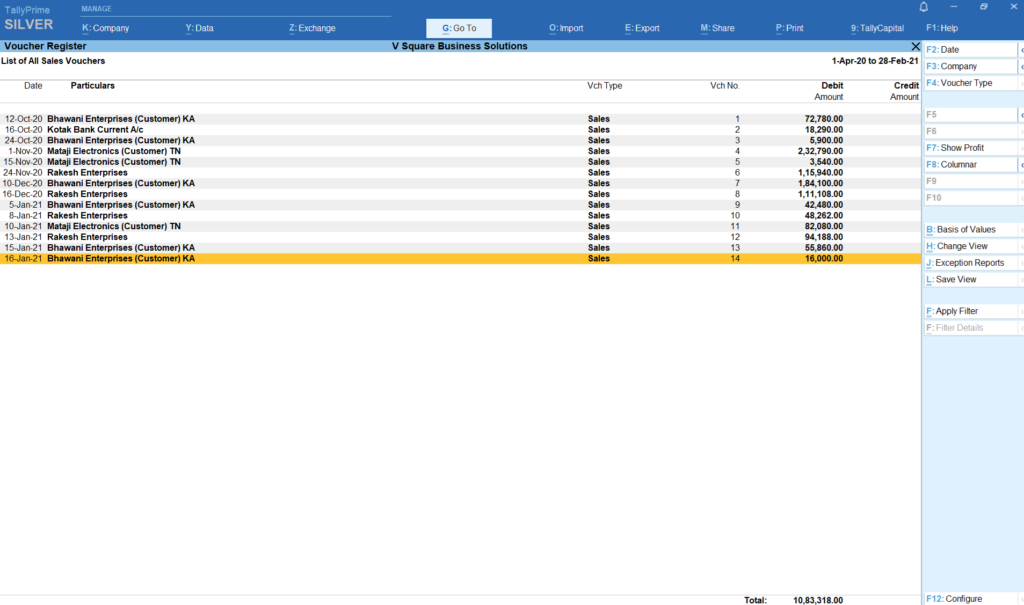
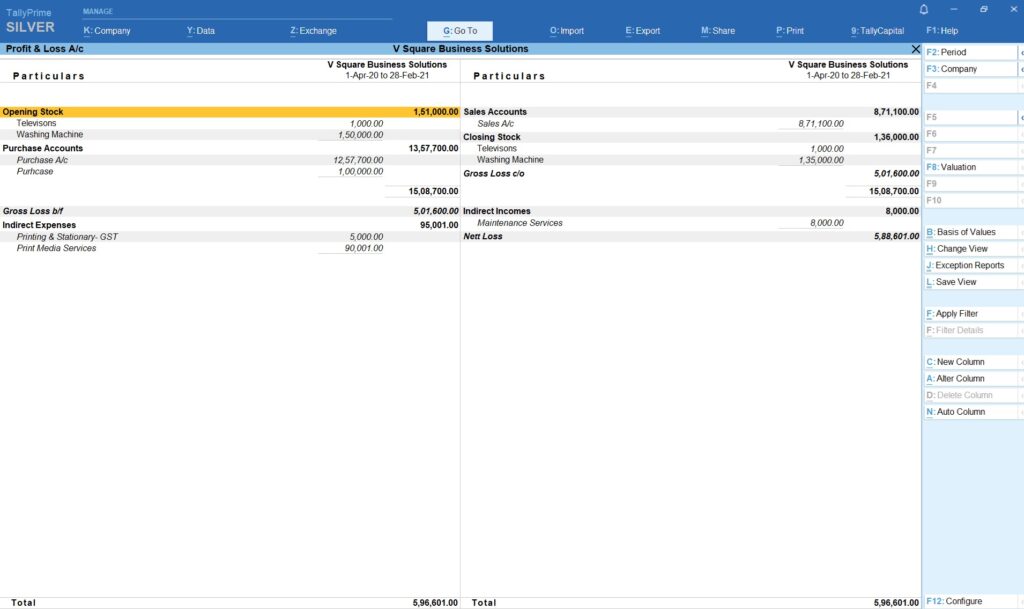
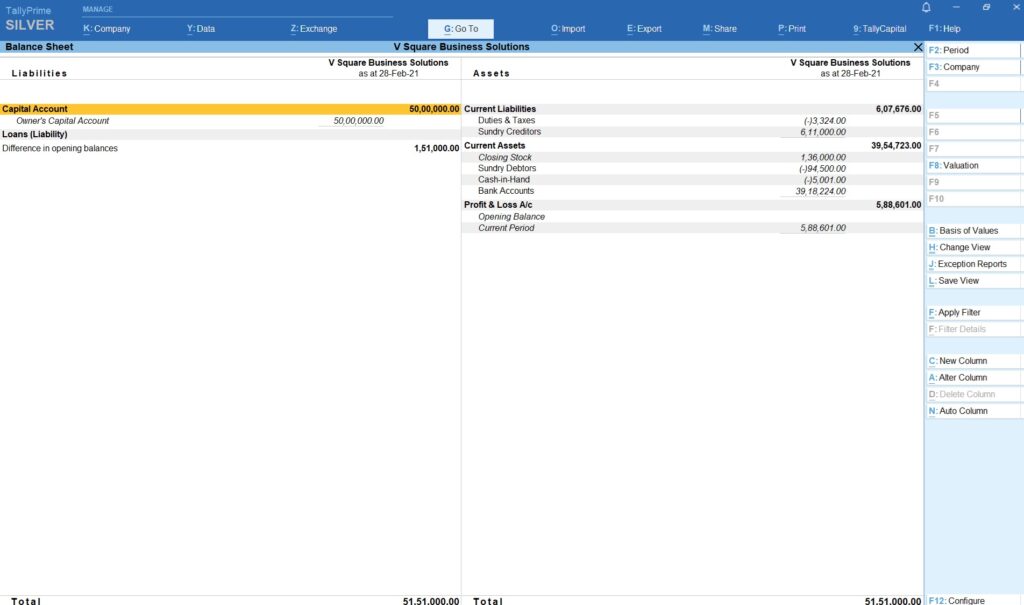
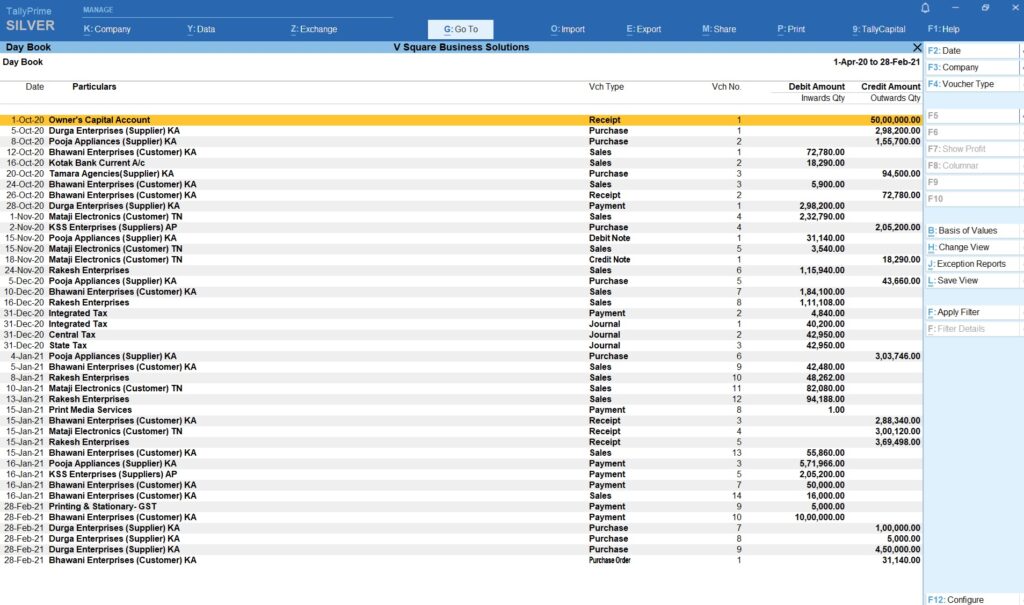
Benefits of Stripe View in TallyPrime:
- Improved Clarity: Data is displayed in a visually appealing format, reducing eye strain and making it easier to understand.
- Enhanced Organization: Quickly compare figures and identify discrepancies with ease.
- Streamlined Reporting: Access the information you need without unnecessary scrolling, saving you time and effort.
This new feature is set to revolutionize how you analyze data in TallyPrime. Explore Stripe View today and transform your data analysis experience!
How Stripe View Simplifies Data Analysis in TallyPrime
Introducing Stripe View, Your go-to solution for easier data navigation in TallyPrime! This intuitive feature revolutionizes how you read reports and vouchers. Here’s how it enhances your experience:
1. Effortlessly Relate Data with Zebra Stripes
Think of zebra stripes: clear and distinct. We’ve integrated this concept into TallyPrime reports! With alternate lines highlighted, it’s simple to differentiate rows and connect column values to their headings.
- No More Guessing: Clearly defined lines eliminate confusion, allowing you to track data effortlessly.
- Minimal Distraction: The clean design helps you focus on what matters most—your data.
2. Available for Both Reports and Vouchers
Why limit functionality? Stripe View is designed for both reports and vouchers, ensuring improved readability across all your documents. Whether you’re analyzing a report or reviewing a voucher, this feature provides a smooth and user-friendly experience.
3. Customization Options for Your Needs
We understand that flexibility is key:
- Global Application: Want a consistent appearance across all reports? Apply Stripe View globally for uniformity.
- Report-Specific Customization: Prefer to use it on select reports? You can easily customize your settings.
How to Activate Stripe View in TallyPrime
With TallyPrime’s Stripe View, navigating through your reports and vouchers has never been easier. Say goodbye to eye strain and hello to a streamlined way of viewing data!
With TallyPrime’s Stripe View, navigating your reports and vouchers is now effortless. Say goodbye to eye strain and hello to a clearer way of viewing your data!
How to Enable Stripe View:
For All Reports:
- Press F1.
- Go to Settings.
- Click on Display.
- Set Enable Stripe View to Yes.
For Selected Reports or Vouchers:
- You can press F12 while in the report or voucher screen.
- Set Enable Stripe View to Yes. This will temporarily activate Stripe View for that specific report or voucher, and it will be deactivated once you exit the screen.
And just like that, you’ll activate Stripe View!
What are you waiting for? Update to the latest version of TallyPrime today and enhance your data experience!
Ready to transform your data analysis? Activate Stripe View today and see the difference!